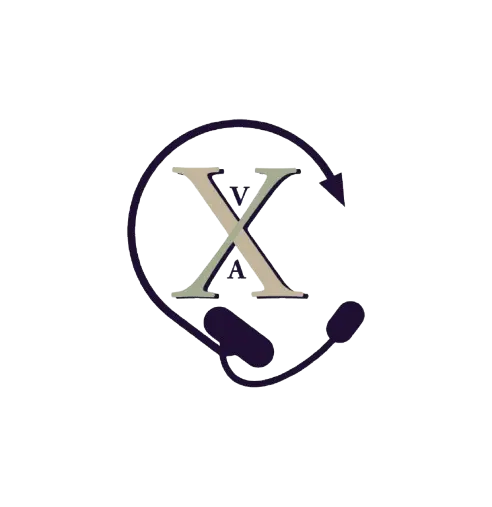Remote work and the need for digital signatures of documents are becoming increasingly common. Since the pandemic, we have realized that working in the office isn’t always necessary. Moreover, we don’t need to sit next to the person we work with. To carry out jobs at a certain level, a contract on business cooperation and data protection must be signed. What can be done without printing and scanning more documents? A digital signature makes it very simple!
Tools for digital signatures
Digitally signing documents can be done with a variety of tools, but below are some that are free to use.
SignRequest
You can use SignRequest if you need to sign up to 10 documents per month. Then you can use it for free. Once you’ve registered, you’ll simply need to upload a PDF that needs to be signed. You can add another signatory by simply indicating the field where you expect their signature and sending it to them by email. A link will open the document and take them directly to the signature field when they click it. A signed PDF document is emailed to both parties after both signatures have been received. If you’re not satisfied with the free version, you can sign unlimited documents for €9 a month, have custom branding, and have one team, while for €14 you can have all the above and have unlimited teams.
DigiSigner
DigiSigner does not require registration, unlike previous software. You can upload a PDF, Word, Excel, and then select the section where you’d like to insert a signature, text, initials, or even a date. E-signature can be created by inserting your own signature or by selecting one of the signature fonts offered after entering your name and surname.
They also have video instructions on their website on how to use DigiSigner.
PandaDoc
With PandaDoc, you can also upload documents in the desired format via the Internet browser: PDF, Word, JPG, PNG or Powerpoint. To use it for free, you must first register. In addition to entering your first and last name, you can also create an e-signature, which can be saved in JPG format and easier to add to your documents.
Whatever you choose, make sure they are useful to you and avoid unnecessary printing and scanning of documents. The use of digital signatures is increasing around the world, but there are still situations where they won’t be recognized – such as signing public service documents. In the near future, we anticipate them to resort to digitization as well. Check out latest blogs to find out what other tools can benefit your business.