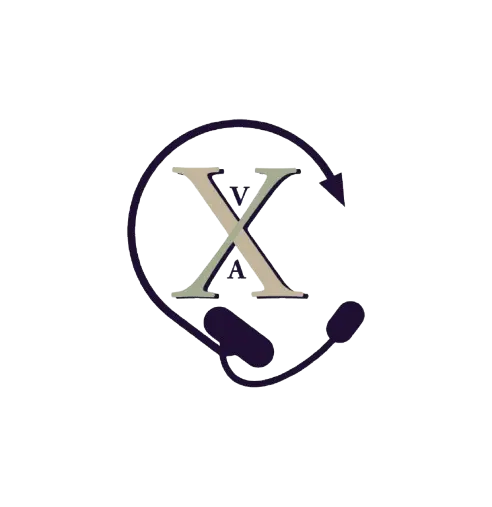Our daily lives are increasingly reliant on tools, social networks, and software. This applies not only to private life, but also to business life. The need for password management tools increases when you work with multiple clients.
Knowing that you shouldn’t use the same password for all your tools and networks is good to know, so someone can remember them for you. What’s even better is that your customers won’t feel afraid to share their passwords with you. As soon as the collaboration ends, their username and password are no longer shared.
One of the biggest challenges is choosing the right password protection and saving tool.
You can find out which ones are free and recommended at the time of writing below.
NordPass
There are also paid versions of each of the tools mentioned in this text, including NordPass. As a self-employed person, a micro-entrepreneur, or just wanting to keep your personal accounts safe, you get enough with the free version.
NordPass offers one user unlimited saved passwords, and automatic password saving – when you log into an application for the first time, a window appears asking if you want to save the password. The application will automatically fill in your information in any form, such as when you order something online and must provide your personal information for delivery. Your saved passwords and changes are automatically synced across all your devices. Making online shopping easier, you can store your credit card information securely.
Bitwarden
The free version of Bitwarden allows you to install it on an unlimited number of devices (laptop, mobile phone, tablet…) and to save an unlimited number of passwords. It differs from the previous NordPass in that the free version includes 2 users instead of just one.
Logging into Bitwarden requires two steps – by email and through the application. Whether you are an individual or a private entrepreneur, Bitwarden is the good choice for you.
LastPass
If you haven’t heard anything good about Lastpass in the recent past, you might wonder why it’s mentioned here. Although it has already been hacked more than once, it still ranks among the top 5 password storage tools. Using LastPass for free is limited to one device; if you want to use it on more than one, you’ll have to pay. It is easy to use, and you can have your clients share their usernames and passwords with you without any issues.
The picture shows how you can share your password with someone.
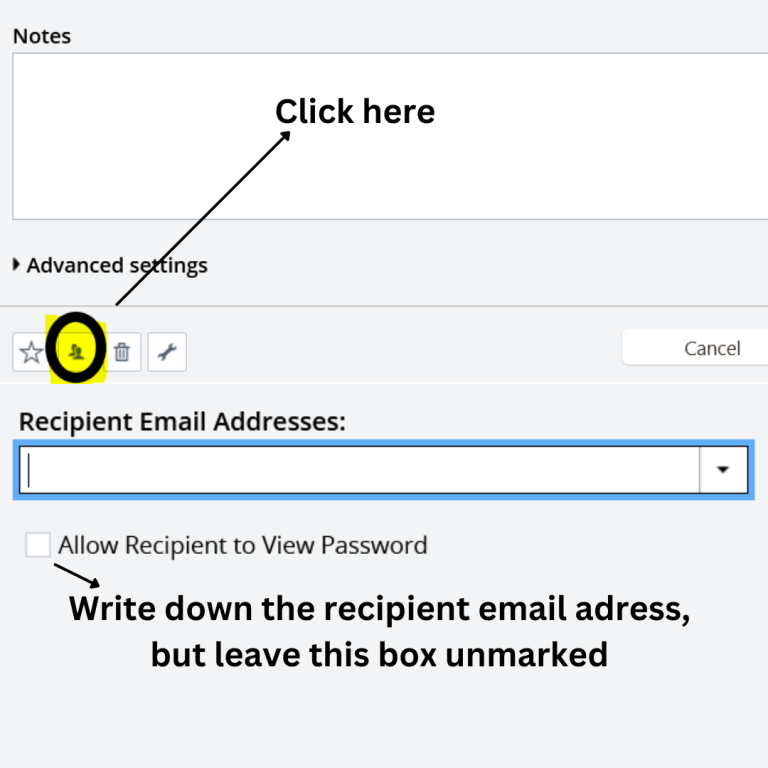
To access these tools, you must create a unique password – a Master password. If you lose it, you will not be able to access the tool, and therefore, you will not be able to access your passwords. Make sure you write it down in a safe place, however.