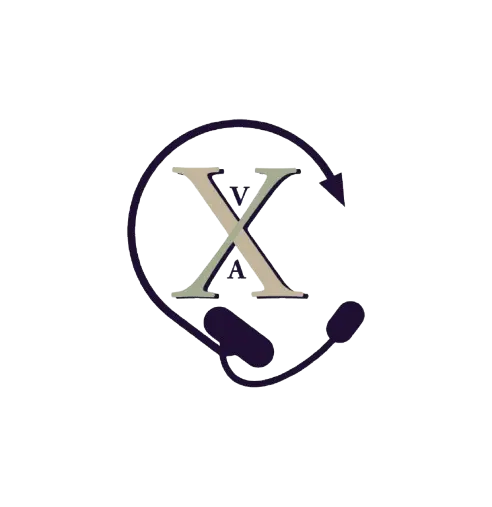Everyone wants to make unique posts on social media. Make sure you check out what your competition is doing before you start creating content. This isn’t to copy their work, but to gain ideas for how to be different.
Then the question arises: how can I create creative posts, videos, or memes? Let me share with you 5 tools that can help you create content for your social media accounts. My favorites are here, and they are all free for you to use as well. You can play with some of them on a rainy afternoon to make your followers excited.

Canva
Canva is a free tool that will help you unleash your creativity. You can create posts, videos, and even presentations easily and quickly with the help of free photos, templates, and elements. Elementary school students use Canva to create posters today. Your brand should be presented to the audience in a way that you deem appropriate. Use the fonts and colors you find suitable. Consider taking a look at the PRO version if you believe a free trial will not be enough. There is no doubt that you will enjoy it.
Pablo By Buffer
Pablo is another free tool that lets you create social media posts. You can choose between templates, quotes, promotions, or create a blank post. It’s really cool that you can play with shadows to make the text stand out. You can upload your logo, set it on the post, and schedule when it will be published. You can download Buffer Remix to your mobile phone and create Instagram posts for free. If you decide you need a paid version, you’ll get analytics and engagement tools as well.
CleanUp Pictures
Have you ever considered how helpful it would be to remove some objects or people from the pictures you take? If so, there is an app that will make your day. With CleanUp, your wish will become a reality. Upload a photo, select what you want to remove from it, and wait for the results. You’ll be surprised to discover that no one will notice you’ve removed something from the photo. With this tool, a good picture will get better. Try not to play too much and accidentally delete something that should remain.
Visme
Would you like to make a presentation, infographic, chart, or GIF? If so, you should try Visme. Choose between the templates or start from scratch. You can make content for almost every social media platform with Visme. As is the case in Canva, some templates are free, while others require a subscription. Surely you will enjoy creating infographics. You have more than 500 templates to choose from, so the only problem will be which one to use.
Blush
If you want to make posts that are a bit different, try Blush and make illustrations. Select from a collection of illustrations made by artists from all over the world. Play with the samples until you find the illustration that best represents you. You can use your illustrations later to create videos, podcast announcements, or just to create social media posts. Creating a simple illustration is suitable for the free version. Blush Premium is an upgrade option.
Creating social media posts requires a lot of time. Maybe that is your biggest challenge at the moment. Consider sharing your ideas with someone who can help you create them if you do not have the time. Do not wait the next year to begin posting; contact me now.